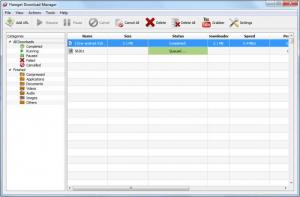FlareGet Download Manager
4.7-106
Size: 5.69 MB
Downloads: 10940
Platform: Windows (All Versions)
Relying on a web browser to download huge amounts of data from the Internet is never a good idea. The biggest problem is that you can't pause your downloads and if one of them gets interrupted, you will have to start all over again. Download managers can effectively address these issues. An excellent example is FlareGet Download Manager. It offers a greater downloading speed, as well as other useful features.
The software is available in free and paid versions, for Windows, Mac and Linux. It comes in a small package and it can be installed in just a few seconds. You won't encounter any kind of problems regarding performance or compatibility and you don't have to meet any special requirements.
Getting used to the layout of the user interface should not be a challenge. All downloads are displayed in a table, along with file names, speeds, sizes, progress and other details. You can choose various filters, on the left side of the window, to show nothing but completed downloads, active paused, failed or canceled ones. It is also possible to filter them based on the downloaded content type.
Preparing a new download involves pasting a download link on a small window, on which you can make various fine adjustments. The software comes with browser extensions as well, which enable you to start new downloads in the manager, just by clicking a download link on your preferred web browser. Once the link is pasted, you can decide to start downloading right away or to queue the operation. Scheduling the download to start automatically on a specific day and at a certain hours is another possibility.
Regardless of how or when you start downloading something, you will notice that FlareGet Download Manager is capable of downloading data much faster than any web browser. This is due to its file segmentation capabilities. Instead of downloading a huge chunk of data at once, the program smartly fragments the data and it downloads multiple, but small pieces simultaneously, in a short amount of time. What's more, the software allows you to pause downloads if you need to and you can also resume interrupted downloads.
Pros
The software is capable of downloading large amounts of data quite fast. It can run several downloading processes simultaneously. You can pause individual downloads and resume them, regardless of how they are interrupted.
Cons
While its browser plug-ins are active, the program will launch automatically when you play online videos, which can get quite annoying. You can't expect anything less than a superior download speed, ease of use and comfort from FlareGet Download Manager.
FlareGet Download Manager
4.7-106
Download
FlareGet Download Manager Awards

FlareGet Download Manager Editor’s Review Rating
FlareGet Download Manager has been reviewed by Frederick Barton on 11 Mar 2015. Based on the user interface, features and complexity, Findmysoft has rated FlareGet Download Manager 4 out of 5 stars, naming it Excellent